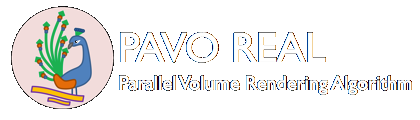Download
Cloning the repository
The Pavoreal code is hosted on Bitbucket, found here. Obtain a copy of Pavoreal by cloning the repository:
$ git clone https://bitbucket.org/pmocz/pavoreal
Running Pavoreal
See \({\tt readme.txt}\) in the download for instructions on how to run the code on two included example data sets. The code can be run simply with a driver file that imports our Pavoreal python package.
$ python pavoreal.py [config file]
Configuration File Explanation
Below is an explanation of all the available options in the config file. Attributes in parentheses are required for only certain choice of configurations.
[Data]
DataPath:
FileBase:
FileExt:
InitialSnapShot:
FinalSnapShot:
DataType:
(DataField):
(PostProcess):
BoxX:
BoxY:
BoxZ:
[Output]
OutputPath:
ImageWidthHeight:
MovieFormat:
MovieInFPS:
MovieOutFPS:
[Gridding]
GridNX:
GridNY:
GridNZ:
NSmooth:
[VolumeRendering]
NFramePerSnap
ImageY:
ImageZ:
CameraShiftX:
CameraShiftY:
CameraShiftZ:
CameraYaw:
CameraPitch:
CameraRoll:
CameraLengthToPix:
CameraPathPeriod:
[TransferFunction]
Min:
Max:
TFScheme:
(ContourV):
(ContourR):
(ContourG):
(ContourB):
(ContourA):
(CmapName):
(AlphaMin):
(AlphaMax):
# folder path that contains the data
# data file prefix (same among all snapshots to be read)
# data file extension (example: .hdf5)
# initial snapshot number to be read. (gets formatted to %03d)
# final snapshot number to be read. (gets formatted to %03d)
# how data should be read (e.g. Arepo, PIC). Add your own support in io.py
# which hdf5 field to be read (example: /bz) -- for DataType: PIC
# string for optional processing on the data self.v (examples: np.abs(self.v)**0.25*np.sign(self.v) or self.v for no processing) -- for DataType: PIC
# the raw data dimension in x
# the raw data dimension in y
# the raw data dimension in z
# path to save output images and movie, needs to exist before running code
# output image width and height in units of inches
# format of the output movie (example .mp4)
# frames/second of the input frames (set less than MovieOutFPS to repeat frames)
# frames/second of the output movie. The standard setting is 24.
# size of gridded data/texture in x (including outer layer padding, so add 2 to gridded data set size for best results)
# size of gridded data/texture in y (including outer layer padding, so add 2 to gridded data set size for best results)
# size of gridded data/texture in z (including outer layer padding, so add 2 to gridded data set size for best results)
# range of smoothing kernel when gridding the data (use 0 for no smoothing)
# number of frames generated per snapshot
# number of pixels in height
# number of pixels in width
# key points for shift of camera xcenter in units of raw data coordinates
# key points for shift of camera ycenter in units of raw data coordinates
# key points for shift of camera zcenter in units of raw data coordinates
# key points for yaw rotation angle of camera grid
# key points for pitch rotation angle of camera grid
# key points for roll rotation angle of camera grid
# the conversion from 1 unit length in camera grid to 1 unit pixel
# period (# frames) of the camera path
# global minimum plotting value enforced across all frames
# global maximum plotting value enforced across all frames
# transfer function scheme to be used (example: contour or linear)
# contour data values to pick out -- for TFScheme contour
# R channel value corresponding to contour peak ([0,1]) -- for TFScheme: contour
# G channel value corresponding to contour peak ([0,1]) -- for TFScheme: contour
# B channel value corresponding to contour peak ([0,1]) -- for TFScheme: contour
# A channel value corresponding to contour peak ([0,1]) -- for TFScheme: contour
# python color map for voluem rendering (example: jet) -- for TFScheme: linear
# opacity of global Max value -- for TFScheme: linear
# opacity of global Min value -- for TFScheme: linear